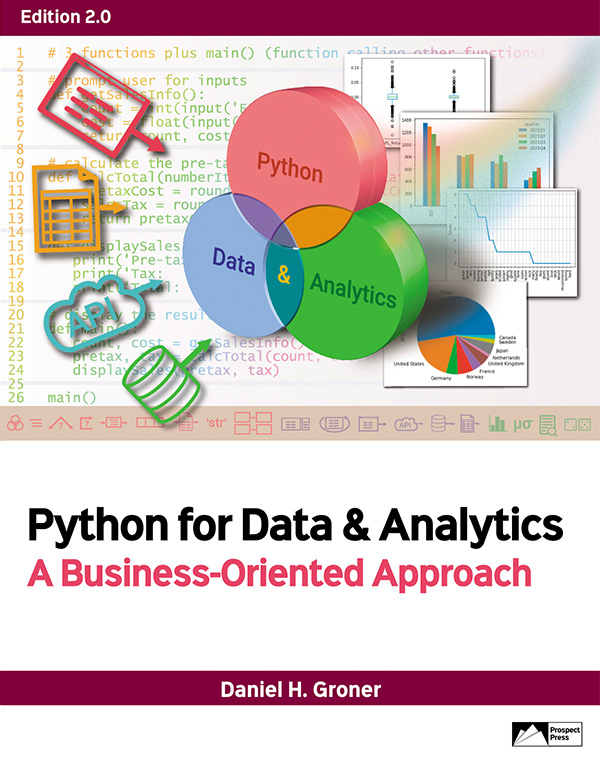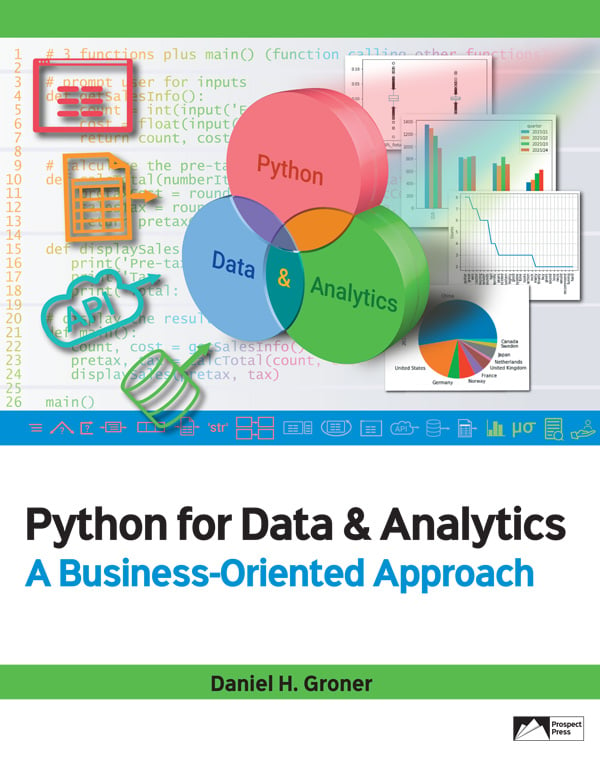- Home
- About Us
- Find Textbooks
- Agrawal: Business Data Communications & IT Infrastructures
- Asllani: Big Data Technologies for Business
- Bélanger: Information Systems for Business: An Experiential Approach
- Case: Enterprise Networks
- Dhillon: Information Security: Text and Cases
- Drake: eCommerce: A Stakeholder Approach
- Elmore: Sports Analytics
- Ezell: Java
- Groner: Python for Data & Analytics
- Hall: Assembly Programming and Computer Architecture for Software Engineers
- Iversen: Mobile App Development for iOS and Android
- Jukić: Database Systems: Introduction to Databases and Data Warehouses
- McKeen: IT Strategy & Innovation
- Miranda: Social Analytics
- Philip: Fundamentals of C# Programming for Information Systems
- Philip: Web Development for Business
- Piccoli: Information Systems for Managers
- Purao: Business Process Management
- Sanders: Supply Chain Analytics
- Schneider: Information Systems Project Management: A Process Approach
- Smith: Driving IT Innovation
- Spurrier: Systems Analysis & Design
- Watson, Hugh: Business Analytics
- Watson, Rick: Data Management
- Join Us
- Blog
- Contact Us